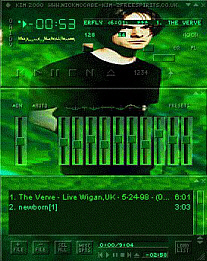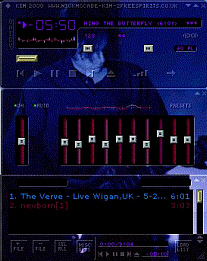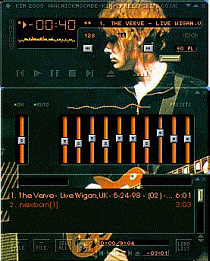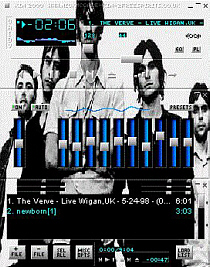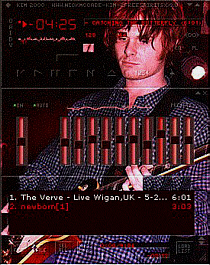| All
these Winamp skins were made by me and are fully featured
:ie they have a main, equaliser and playlist skin, with
full button functionality and visualisations, and they
are all zip files. They are excellent and very cool! Below are the images which were used to create the skins. To read a few more details about each skin, to view a larger version of each winamp or to download, please click on the appropriate image. (Thanks to Mike Armstrong for the advice on how to save the winamp images ) A WORD ON
DOWNLOADING SKINS. |